Spock is a testing framework for Java and Groovy applications. It allows to write tests in highly expressive specification language which under the hood leverages Groovy compile-time metaprogramming capabilities (especially AST transformations).
Spock developers prefer flat test code formatting with empty lines:
class OrderedInteractionsSpec extends Specification {
def "collaborators must be invoked in order"() {
def coll1 = Mock(Collaborator)
def coll2 = Mock(Collaborator)
when:
// try to reverse the order of these invocations and see what happens
coll1.collaborate()
coll2.collaborate()
then:
1 * coll1.collaborate()
then:
1 * coll2.collaborate()
}
}
I, in turn, prefer more vertically compact formatting without empty lines, but with intend statements after label:
class OrderedInteractionsSpec extends Specification {
def "collaborators must be invoked in order"() {
given:
def coll1 = Mock(Collaborator)
def coll2 = Mock(Collaborator)
when:
// try to reverse the order of these invocations and see what happens
coll1.collaborate()
coll2.collaborate()
then:
1 * coll1.collaborate()
then:
1 * coll2.collaborate()
}
}
Unfortunately my formatting style was not supported in IntelliJ Idea, even with idea-spock-enhancements plugin. This forced people like me to format it manually and pay attention to automatic code reformat.
Idea 13 provides a lot of new features and improvements. One of them is:
Label Formatting
Code style settings now let you specify custom indentation for the label blocks.
I have to admit I treated it as something not very important and until some time later when a colleague asked me if I know that feature I realized this is something I wanted.
With a simple configuration change Idea 13+ can be configured to support compact Spock specification formatting with code indentation. In File -> Settings (ALT-CTRL-S) -> Code Style -> Groovy set Label indent to 4 (or 2 if preferred) and Label indent style to Indent statements after label.
That is all. ALT-CTRL-L (Reformat code) becomes your friend again.
Btw, one more thing pointed out by @mariusz_s. By default labels in Idea looks like ordinal text. In Spock tests labels are part of the specification language and it would be nice to stand them out. It is possible with Spock Enhancements plugin for Idea which make the labels bold and colored.
The plugin provides also live inspections for block ordering errors which is very handy and I suggest it to all writing tests in Spock. Code long and prosper ;)

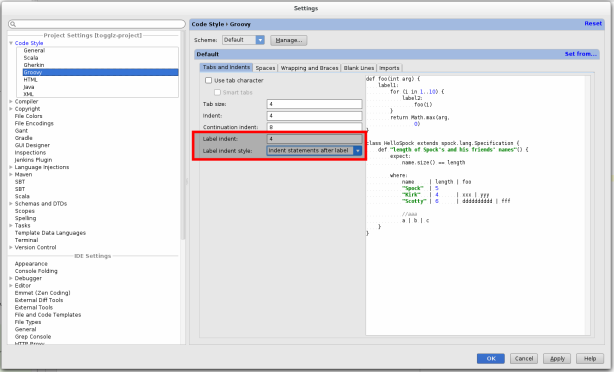
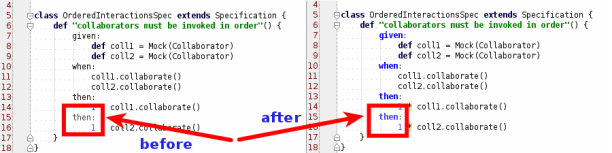

I have been struggling with this for ages, thanks!
Thank you!
Great! Thank you, no more manual formatting ;)
Why not:
Collaborator coll1 = Mock()
?
It’s more compact, but as for Spock 1.0 it generates warning “Cannot assign ‘Object’ to ‘Collaborator” in Idea. Luckily when (if :) ) my PR (https://github.com/spockframework/spock/pull/560) was merged it would not be a problem anymore :).
It was merged. Now we are only waiting for Spock 1.1 ;).