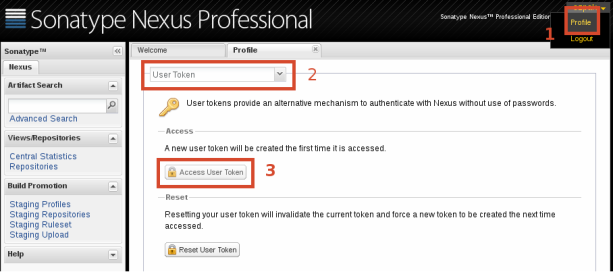How to communicate with Maven Central/Nexus without using the password kept locally unencrypted (especially with Gradle, but not limited to it).
Rationale
Unfortunately, Gradle (and many other build tools) does not provide any mechanism to locally keep passwords encrypted (or at least encoded). Without that even such a simple activity like showing your global Gradle configuration (~/.gradle/gradle.properties) to a colleague it uncomfortable, not to mention more serious risks associated with storing passwords on a disk in a plain-text form (see among others Sony Pictures Entertainment hack). It is Gradle, so with all Groovy magic under the hood it would be possible to implement an integration with a system keyring on Linux to fetch a password, but I’m not aware of any existing plugin/mechanism to do that and I would rather prefer not to write it.
Another issue is that nowadays, in the world of ubiquitous automation and cloud environments it is common to use API keys which allow to perform given operation(s). However, its lost doesn’t provide an attacker a possibility to hijack the account (e.g. token cannot be used neither to log into an administration panel nor to change of email or password which requires additional authentication).
It is very important if you need to keep valid credentials on a CI server to make automatic or even continuous releases. Thanks to my gradle-nexus-staging-plugin there is no need to do any manual steps in Nexus GUI to promote artifacts to Maven Central, so this was the next issue I wanted to deal with for my private and our FOSS projects in Codearte.
Nexus API key generation
Internet search for “maven central api key” wasn’t helpful, so I started digging into Nexus REST API documentation and I’ve found that in fact there is a (non widely known) way to generate and use an API key (aka an auth token).
0. Log into Nexus hosting Sonatype OSS Repository Hosting (or your own instance of Nexus).
1. Click on your login name in right-upper corner and choose “Profile”.
2. From the drop-down list with “Summary” text select “User Token”.
3. Click “Access User Token”.
5. Enter your password
6. Copy and paste your API username and API key (into your ~/.gradle/gradle.properties file or a CI server configuration).
7. Work as usual with a little safer way.
Summary
It is good that using API keys is possible to deploy artifacts to Maven Central/Nexus and it is very easy to set it up. Someone could argue that the permission policy is coarse-grained (nothing or all operations except password/email change), but in my opinion it seems to be enough for the artifact repository system class. In addition, such an approach should work also with Sbt, Ivy, Leiningen and everything else that tries to upload artifacts into Maven Central (including Maven itself by removing limitations of the master password encryption with settings-security.xml). Hopefully, that post will make it widely known.